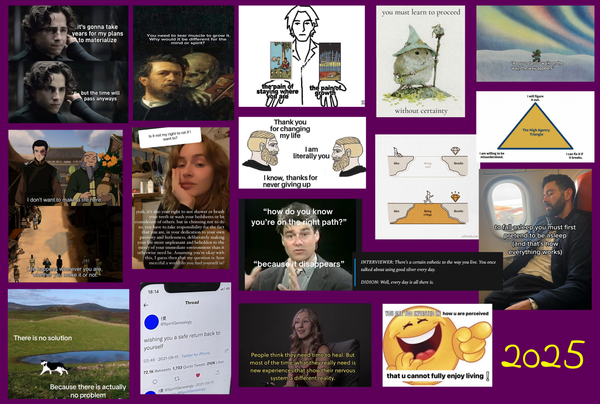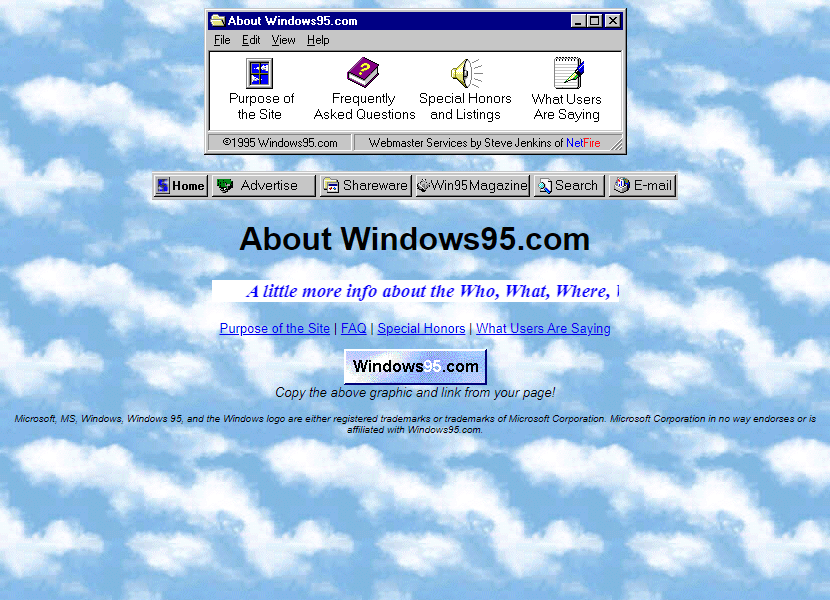How I review and plan my days in 2022
I review and plan my week on Sundays, on top of daily journaling and monthly reviews. Need more focus and clarity? Try this.
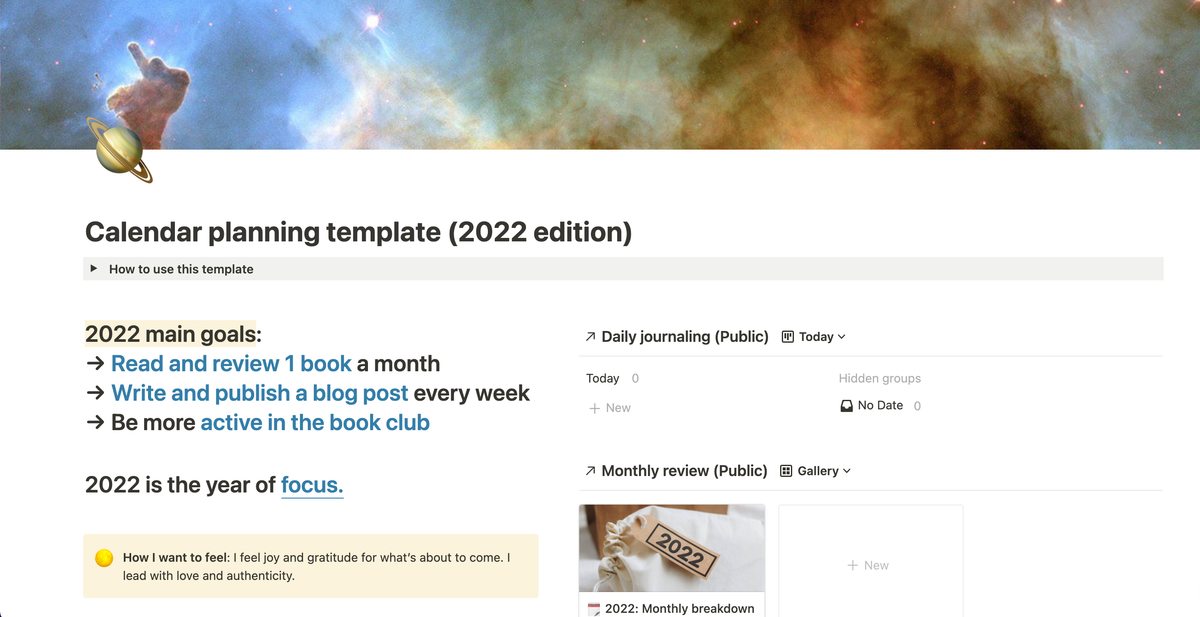
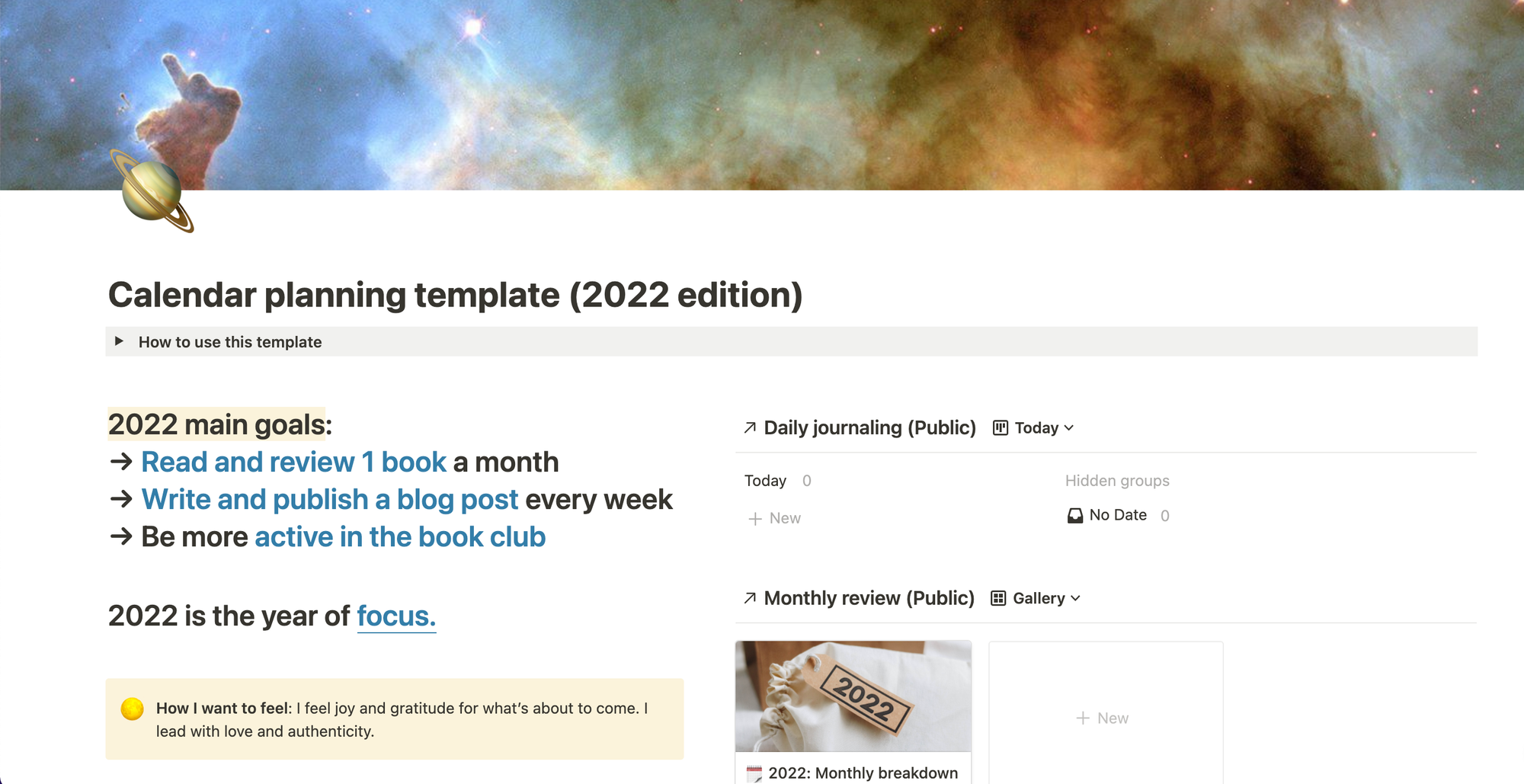
Last year, I wrote about how I review and plan my week (which I now dub as my 2021 edition). Since then, I’ve been optimising my dashboard. I added a monthly review template, and now I have a place to do my daily journaling and easily see my main goals of the year.
I’m quite pleased with the latest system so far, so I’m excited to share this new edition! You can find my template at the bottom of this post if you’re interested. You can download and modify to suit your needs.
Identify goals
What’s your goal for the year? This is important to address early on so you know how you can manifest the year ahead, allowing you plan your days, weeks, and months better. If you want to see better results, prioritise and identify your main goals first.
If we could, we’d want to work on everything at once. But understand that we are unable to, unfortunately. If everything is important or a priority, then nothing is.
In this section, I write down:
- My top three goals
- My focus of the year in one (or two) word
- My feelings I want to have for the year
This section reminds myself of my goals whenever I’m on the dashboard. Don’t obsess over them. Just have them in the back of your mind so you know what’s your focus of the year.
Journal every day
I’ve been journaling every day for the past 5 months, and I’ve found it to be beneficial. But I understand that not everyone journals, let alone every day. That’s why this section is entirely optional (technically all of these sections are).
But should you decide to journal every day or already do (yay!), you can do so here.
To start:
Option 1
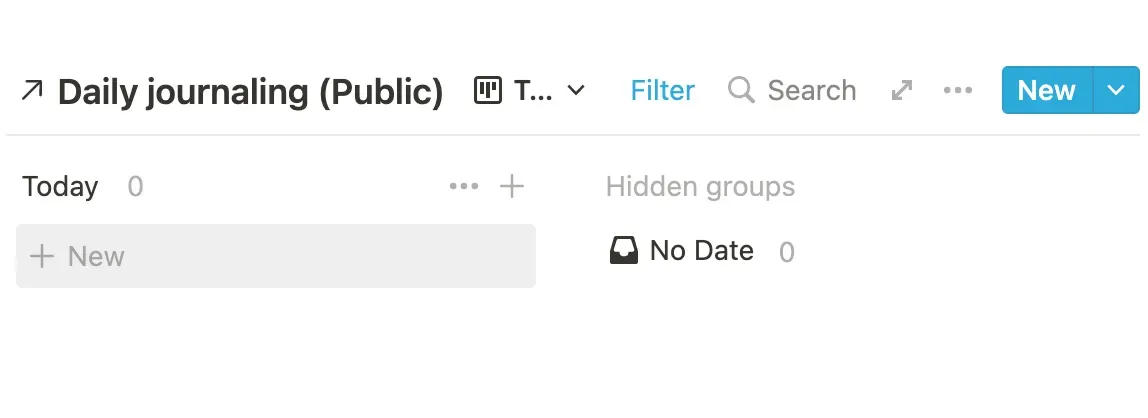
Click on “+ New” or the “New” blue button to create your first entry of the day. Or, click on “Daily journaling (Public)” to open up the full calendar database — see option 2.
Option 2
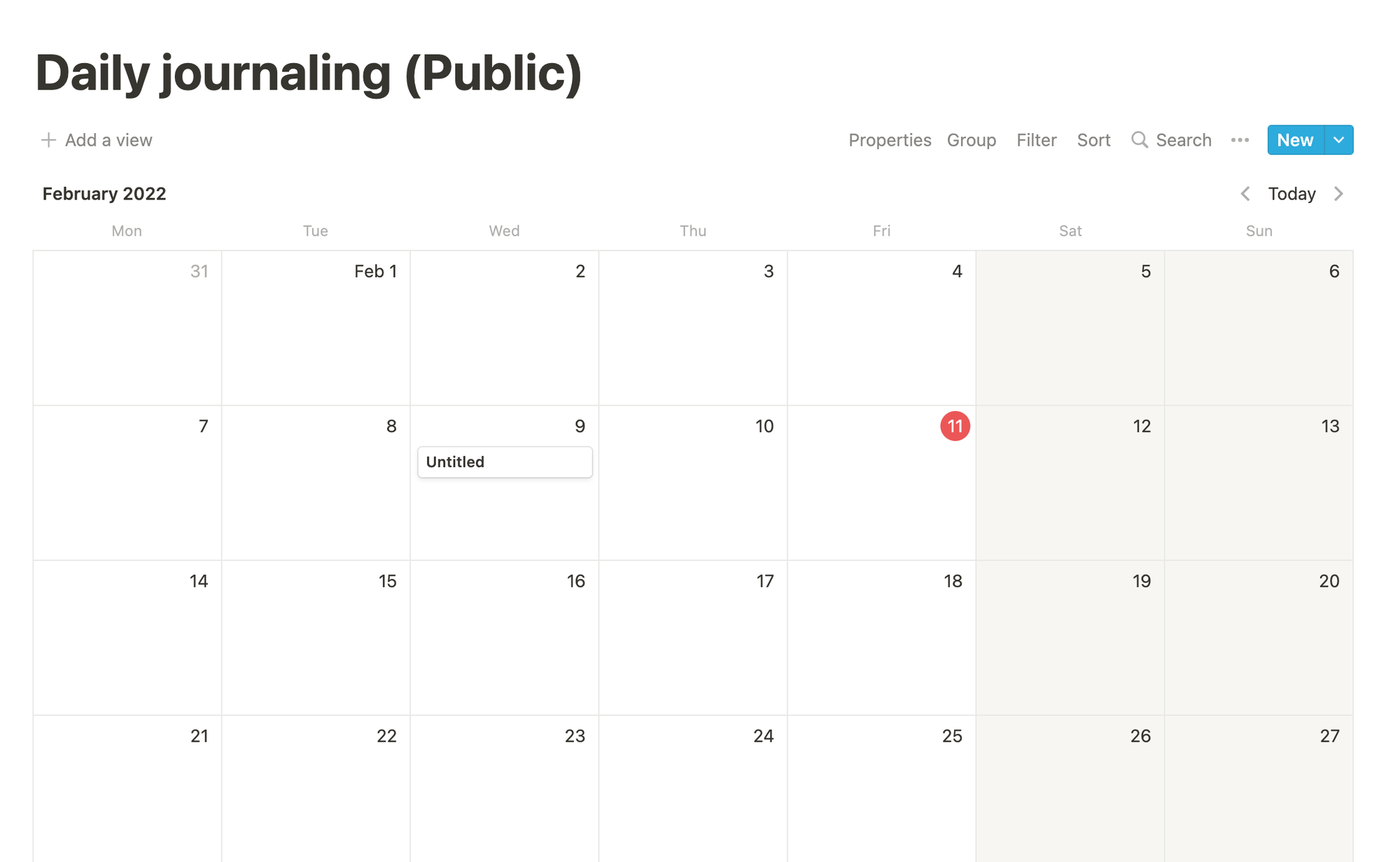
Once you have created a journal entry, you can open it up to start.
- Click on a “Daily template” below, which will open up a template. I’ve added a few simple prompts to help you journal your day here.
- Above, there is a list of properties for you to track.
- Highlight: Write the highlight(s) of your day.
- Tags: Choose multiple tags of the day, from career to family, mental health to physical health. Feel free to modify or add more.
- Feelings: Choose your overall feelings of the day, from happy to anxious to frustration. Feel free to modify or add more.
- Energy: Choose your overall energy for the day. Are you mostly drained, or energised?
- Gratitude: Write down what you feel grateful for today, even the small things can mean a lot when you look back
- Eat vitamins and exercise checkboxes: These are suggestions for daily habits you want to track. Feel free to modify or add more.
Plan and review your weeks
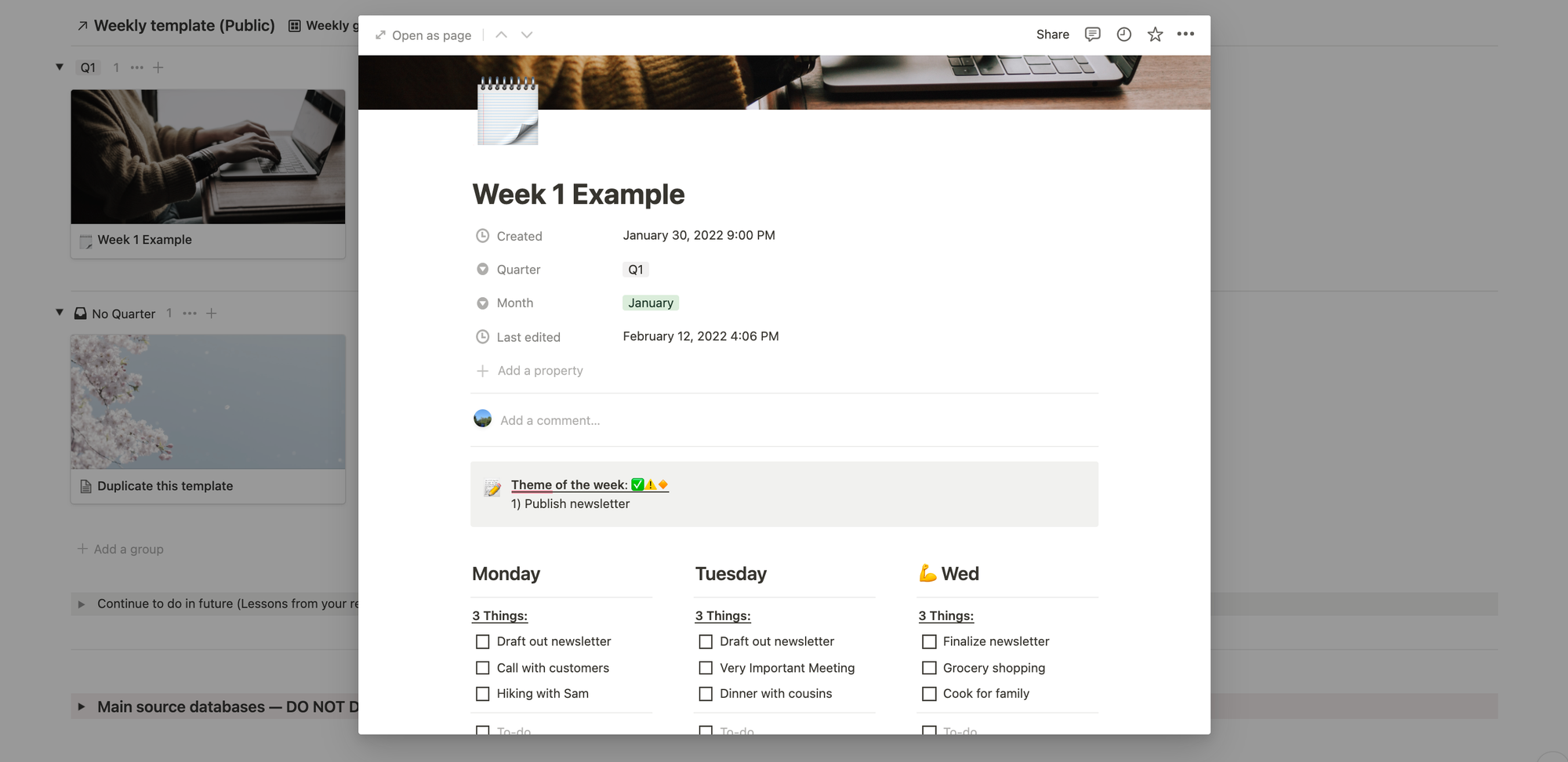
If you’ve seen (and bought — thank you!) my weekly planning and review template last year, then nothing much changed. I still use this weekly template to identify the theme of the week, my top three to-dos, and three things I’m grateful for every day.
On Sunday evenings, I still set aside some time (1/2 - 1 hour) to do both my weekly reviews and planning.
The only thing that’s changed is that I’m using a gallery database. That way:
- I can add a cover photo (any photo you find memorable for the week) so I can have a gallery of my weekly highlights
- I can easily duplicate a template from the gallery database
Read more about how to use the weekly planning and review here.
How I review and plan my week in 2021
Review your months
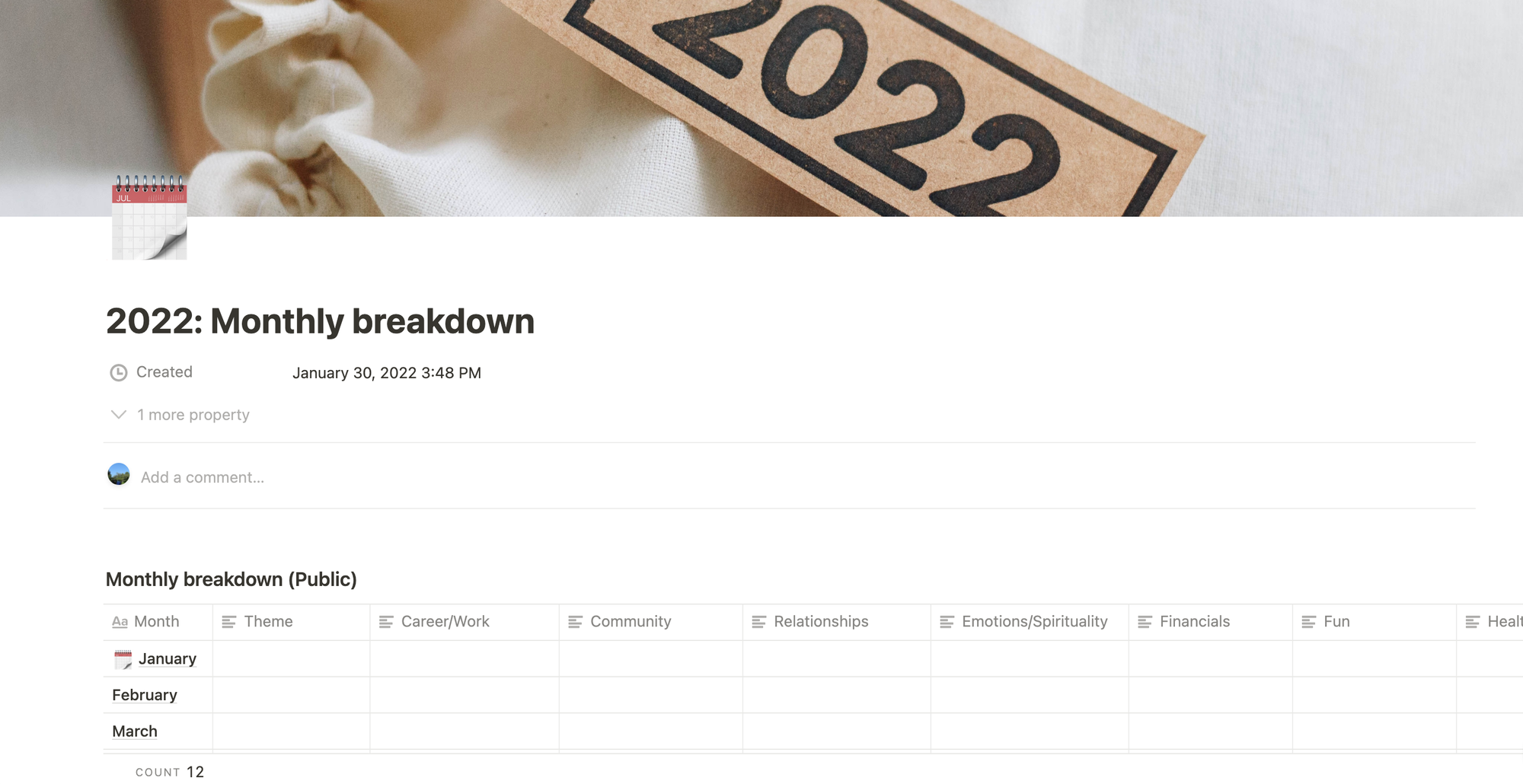
I block off some time (at least half an hour) at the end of every month to do my monthly review here. I refer to my weekly reviews to help me with my monthly reviews as well. There are several categories spread out so I can better reflect on each of them.
When you click into each month’s entry, there are additional simple prompts that you can use to help reflect on the month.
There are four parts:
- Wins: List down your wins of the month, no matter how tiny they may are
- Lessons: List down the lessons you learned from your failures. (Tip: A good way to reframe your failures is to think of them as lessons you can learn from)
- Things that you gained energy from: Were there anything that gave you more energy? This is something you should do more of
- Things that got your energy drained: Were there anything that drained your energy? This is something you should try to avoid
✨ Download template ✨
Thanks for reading until the end and your interest in this template!
If you use Notion, you can easily duplicate this template for your own use after your download it. If not, you can always replicate it anywhere else such as your notebook, Google Sheets etc. Whatever works for you.
If you have any feedback or questions at all, feel free to shoot me a message on Twitter (@/empirepowder). If you like it, let me know too so I can thank you :)
Download below the template ⤵️
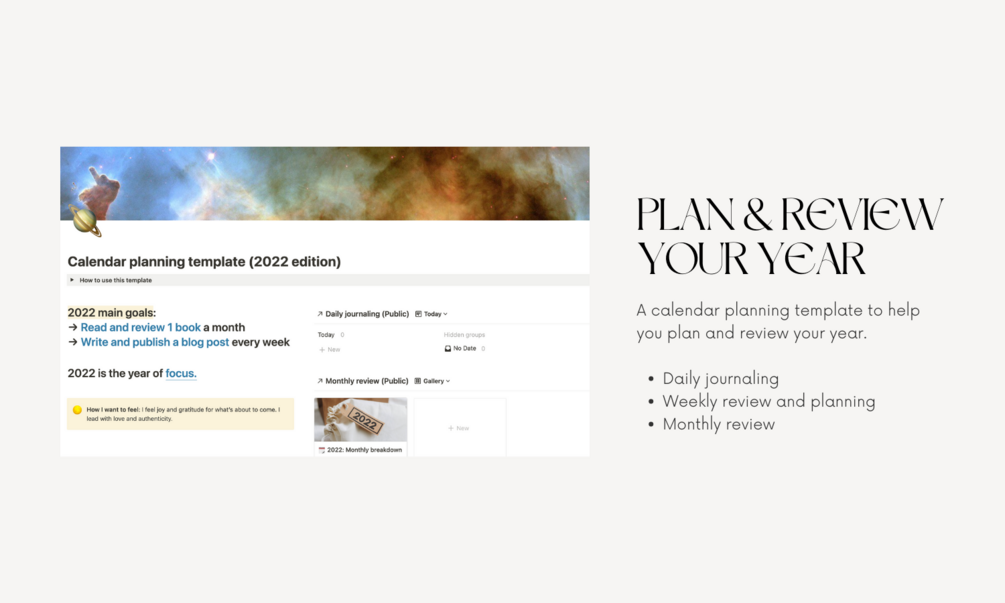
If you want to follow my journey, follow me on Twitter @empirepowder and/or subscribe to my personal newsletter. If you want to support me, you can buy me a cup of coffee or tea here. 🍵